Added Sugar
applies to: nutraCoster 3.0
Here is how added sugar works in nutraCoster.
nutraCoster 3.0 nutrition data has a new field called added sugar.
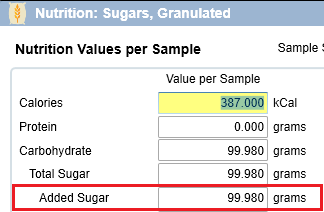
Nutrition Window - Added Sugar
You indicate that an item contributes added sugar when you use it as an ingredient in a recipe.
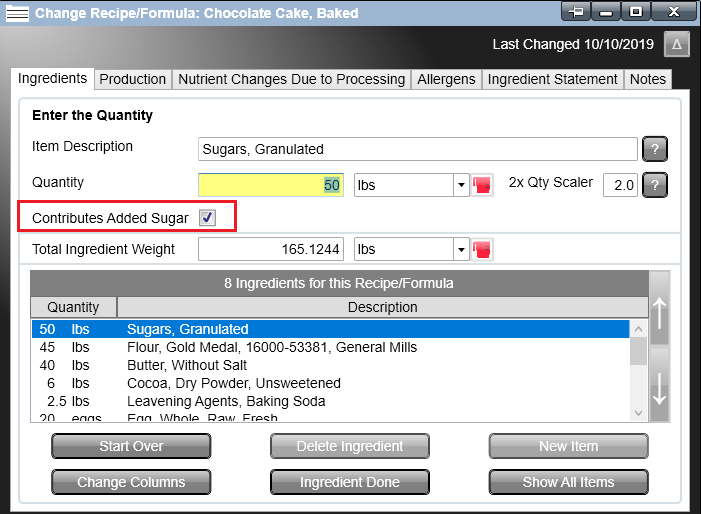
Items that have a non-zero value for added sugar are automatically marked as "Contributes Added Sugar" when you add them to a recipe.
If you mark an ingredient as "Contributes Added Sugar" and it does not have a value for added sugar, nutraCoster will use the total sugar value as the added sugar value.
Recipes that are imported or upgraded from nutraCoster 2.1 have no concept of added sugar. You do not need to re-enter these recipes, but you will need to mark certain ingredients as "Contributes Added Sugar".
nutraCoster can do this for you automatically.
If you change the Added Sugar value from n/a to a non-zero value, nutraCoster will ask if you want to update all recipes that use that item as an ingredient.
If an item already has a non-zero value for added sugar, but several recipes do not have that ingredient marked as Contributes Added Sugar, you can update all recipes that use the ingredient as follows:
- Open the Nutrition Window for the ingredient.
- Make a note of the Added Sugar value.
- Right click the Added Sugar and choose "Mark Value as Not Available".
- Click the arrow on the Save button and choose "Save - Do not close this window".
- Click "No" in the "Update Added Sugar" window.
- Re-enter the Added Sugar value.
- Click "Save".
- Click "Yes" in the "Update Added Sugar" window.
Here is a summary:
- Some ingredients, such as granulated sugar, brown sugar, etc are always considered added sugar.
- Other ingredients, such as concentrated fruit juice, can sometimes be considered added sugar.
- The Nutrition window has a new field for Added Sugar.
- The Carbohydrates Details Nutrition window has a new tab for Added Sugar.
- When you enter an ingredient in a recipe, you can specify that the ingredient "Contributes Added Sugar".
- If the ingredient has a non-zero value for Added Sugar, "Contributes Added Sugar" is checked automatically.
- If the ingredient has no value for Added Sugar, and "Contributes Added Sugar" is checked, nutraCoster uses the Total Sugar value as the Added Sugar value.
- nutraCoster can automatically update all recipes that use a specific ingredient.
Here is the definition of Added Sugar:
"Added sugars are either added during the processing of foods, or are packaged as such, and include sugars (free, mono and disaccharides), sugars from syrups and honey, and sugars from concentrated fruit or vegetable juices that are in excess of what would be expected from the same volume of 100 percent fruit or vegetable juice of the same type..."
See the regulations for more details.
The current USDA database has no data for added sugar. We have filled in values for added sugar for some items.